Free Phone Wallpapers & Backgrounds
To save on an iPhone or iPad: press + hold on the image, save!
To change an iPhone wallpaper, you can:
- Open Settings
- Tap Wallpaper
- Tap Add New Wallpaper
- Select a photo from Photos, People, Photo Shuffle, or Live Photo
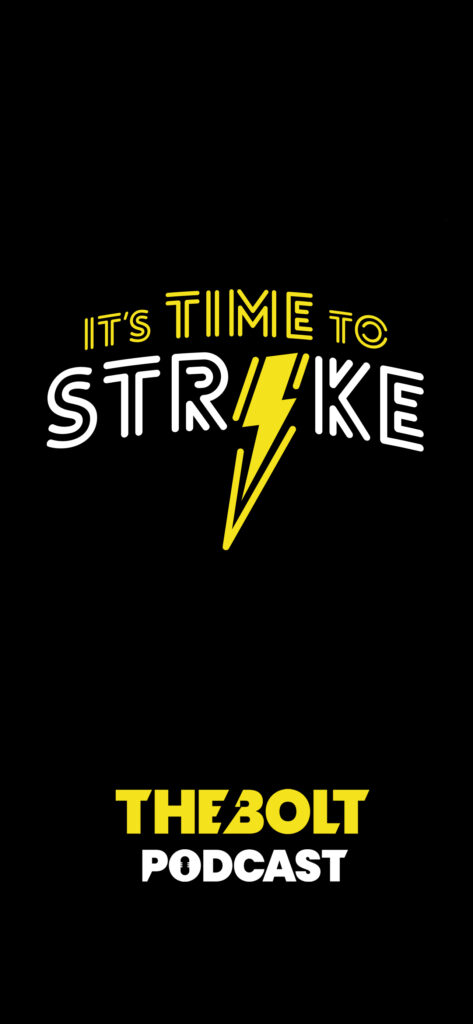
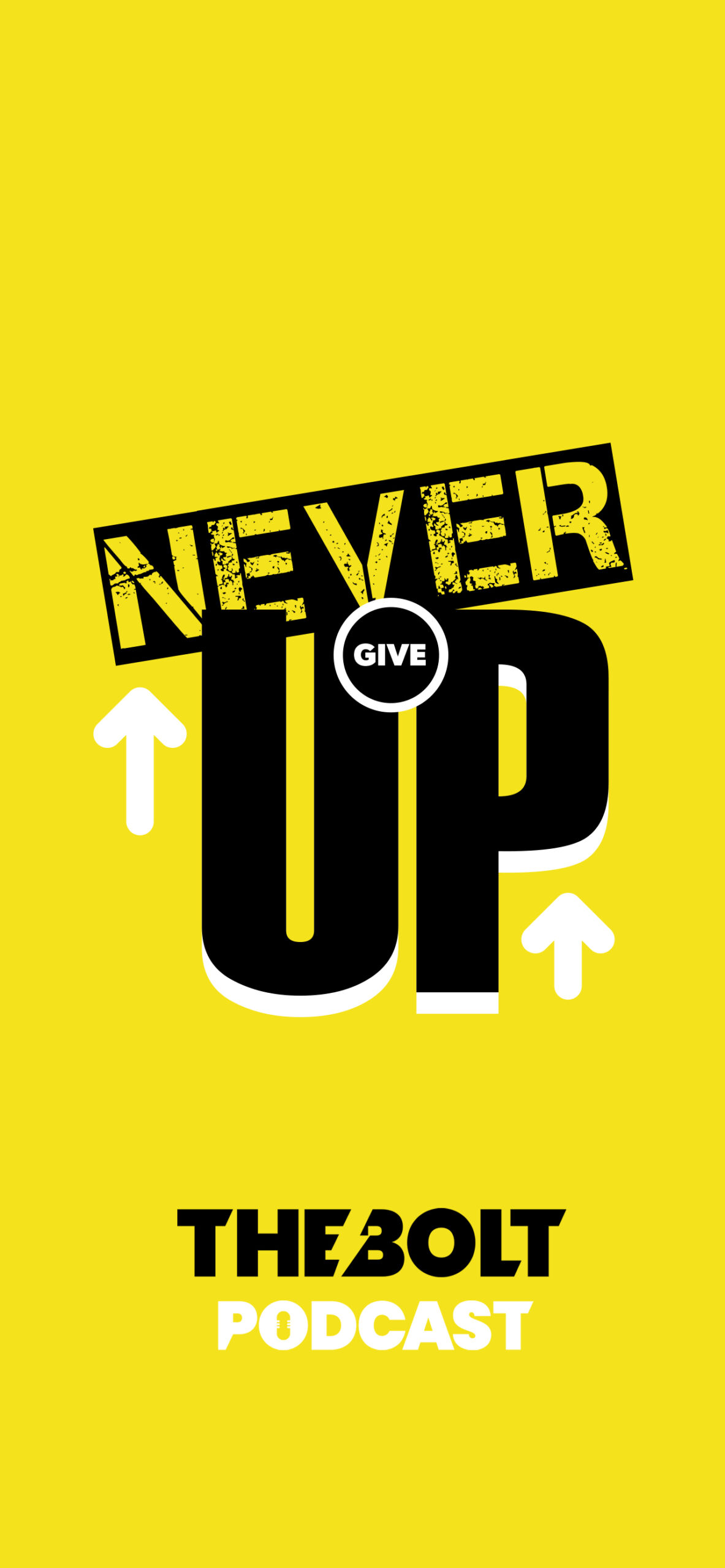

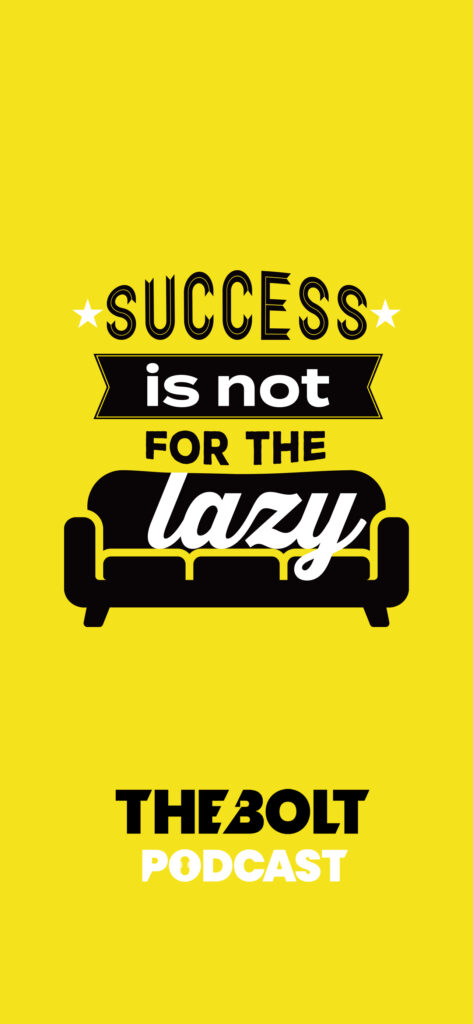

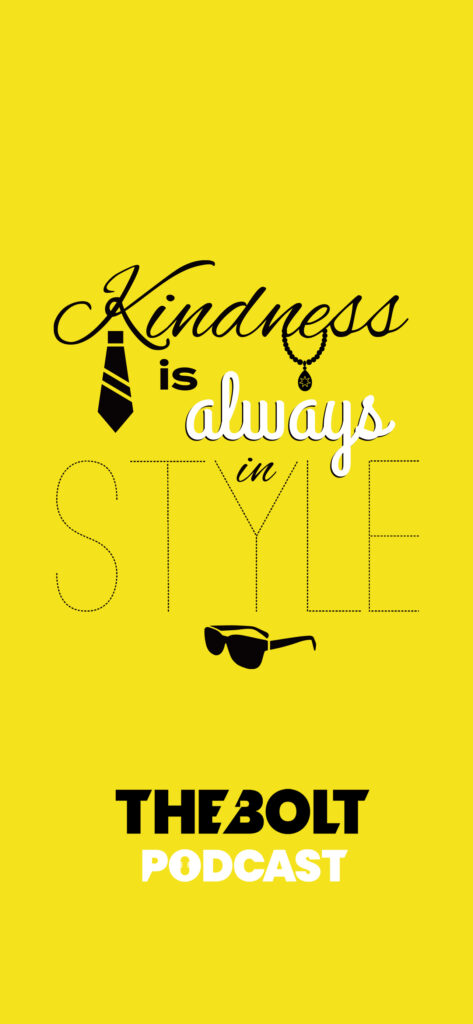





Like this content? Sign up and get this to your inbox weekly.